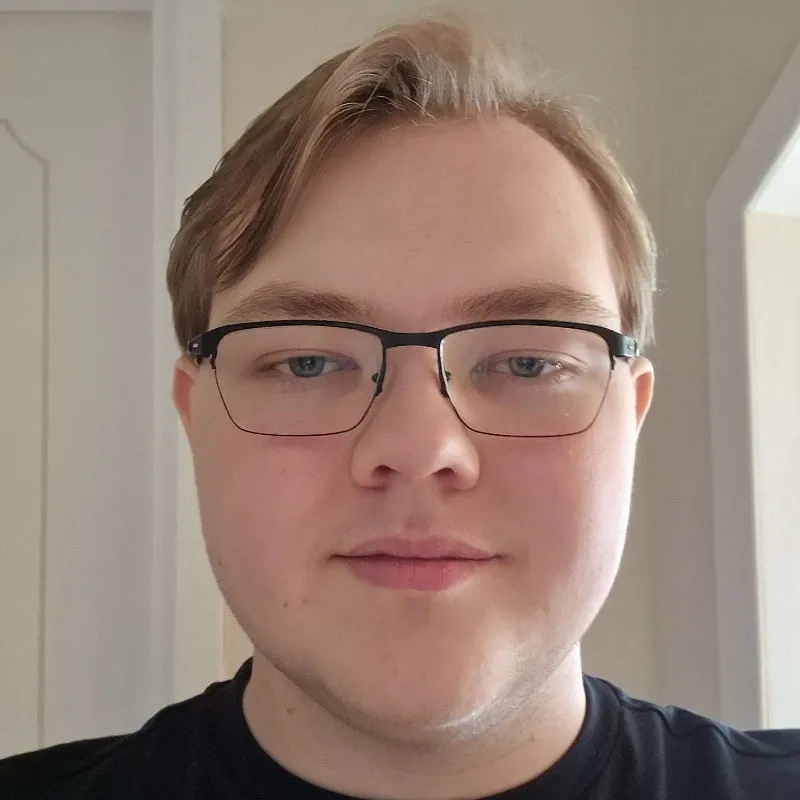Changelog
Connect can help you prepare your information, data and archives so they can outlive you.
UX Improvements, New Features, and Language Support
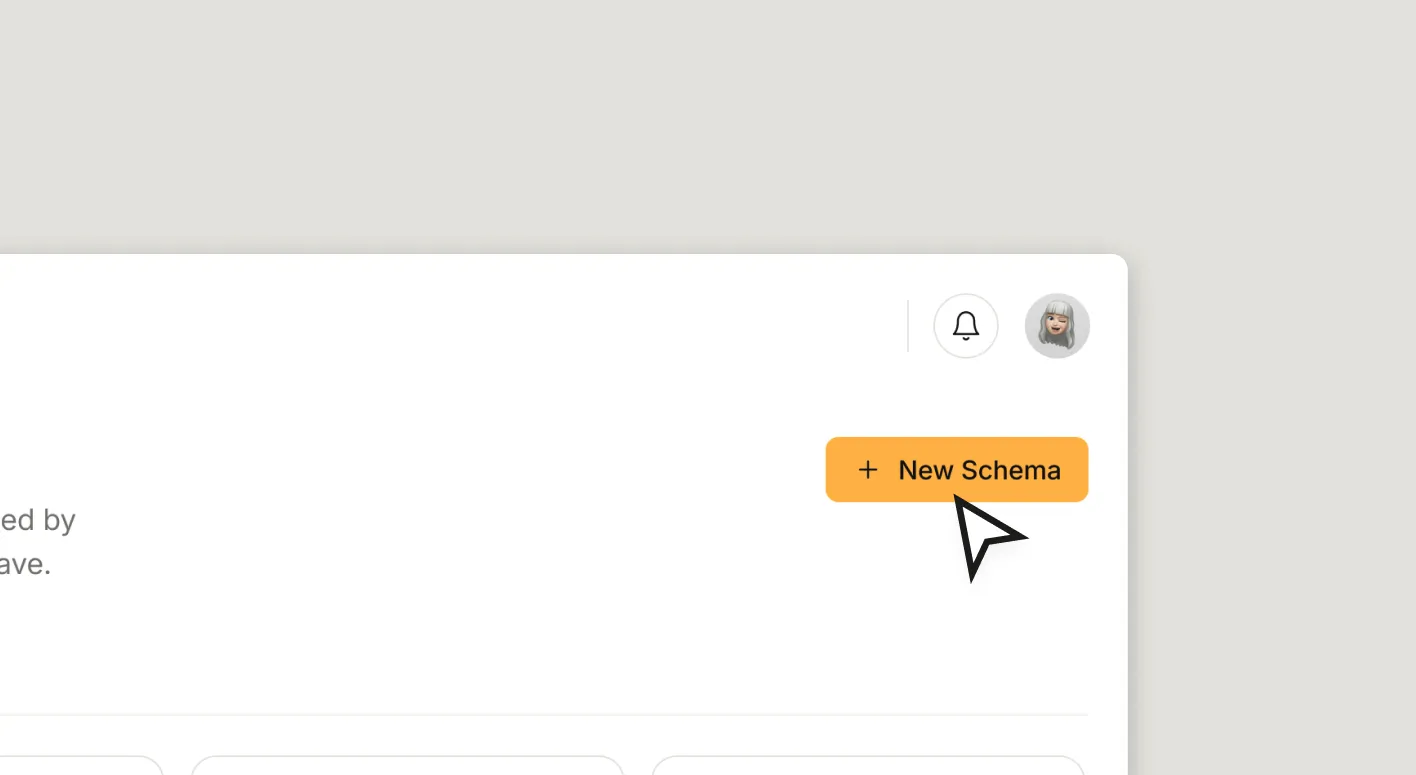
Following our major design update in version 2.10, we're excited to introduce several enhancements and new features to improve your experience.
New Features
- Partner Account Management: Introduced dedicated partner accounts with specialized checkout windows
- Visual Storage Options: Added the ability to choose Visual storage at Package level
- Shipment Tracking: New "In Transit" status to track physical piqlFilm shipments during the "In Progress" stage
- Language Support: Added French and Norwegian localizations (configurable under Settings → Profile)
User Experience Improvements
- Simplified Archive View: Streamlined the Archive section with optimized column layout
- Enhanced Visual Guidance: Added empty state illustrations for Workspace and Package windows
- Improved Metadata Display: Restructured metadata box for better overview and future scalability
- Streamlined Downloads: Simplified multiple file downloads with direct email delivery links
Bug Fixes
- Resolved various issues reported since version 2.10
For questions or feedback, please contact our support team.
A Major Platform Evolution
We're thrilled to announce the release of piqlConnect 2.10, representing a comprehensive redesign of our digital preservation platform. This release marks a significant milestone in our mission to provide state-of-the-art digital asset management and long-term preservation solutions.
New User Interface
- Complete redesign of all major platform areas
- Intuitive dashboard providing enhanced visibility of platform metrics
- Streamlined navigation and improved user experience
Advanced Preservation Features
- Future-proof File Format Service: Introducing an innovative approach to file format preservation and compatibility management. Learn more about Future-proof file formats
- Frozen Cloud Integration:
- Sustainable, cost-efficient long-term storage solution
- Seamless integration with piqlConnect
- Hosted in Norwegian data centers powered by 100% renewable energy
- Compatible with piqlFilm preservation standards
Enhanced Security & Authentication
- Upgraded security infrastructure
- Two-factor authentication (2FA) implementation
- Passkeys support (coming soon)
- Enterprise-grade Single Sign-On (SSO) capabilities
- New authentication options:
- Microsoft Office account integration
- Google account integration
Note: Users must select one authentication method
Enterprise Integration
- SharePoint integration capabilities
- Microsoft Teams compatibility
- Custom integration support available
Notification System
- Customizable notification preferences
- Multi-channel alerts:
- In-app notifications
- Email notifications
- Package status change tracking
New Pricing Structure
We've introduced four subscription tiers to better serve diverse organizational needs and use cases. View Subscription Price Plans
Resources
- Updated user guides available
- New tutorial videos
- Technical documentation refreshed
For assistance with new features or custom integrations, please contact our support team.
Unlimited Capacity and Cloud Storage
This release introduces major improvements to data handling with enhanced flexibility and new storage options.
Key Updates
Unlimited Package Capacity
- Removed capacity restrictions on packages
- Complete flexibility in package sizing before piqlFilm submission
Frozen Cloud Storage
- Instant online access to data copies through piqlConnect
- Cost-effective Frozen Cloud-only storage with low annual fees
- Immutable data preservation with consistent submission process
Enhanced Experience
- Redesigned Notifications: Better overview of system activities and status updates
- Improved Folder Structure: Familiar navigation with efficient upload, management, and search capabilities
These enhancements provide greater storage flexibility while maintaining robust preservation standards.
Flexible Storage and Enhanced Workflows
This release introduces new storage options and significant improvements to data management workflows.
Key Features
New Submission Interface
- Redesigned submission window with improved overview and flexibility
Storage Options Choose between two models:
- Dedicated piqlFilm: Physical ownership with option to retrieve the physical asset
- Shared piqlFilm: Data-as-a-service with continuous digital access through piqlConnect
Enhanced Experience
- MD5 Hash Verification: Added during upload for improved data integrity
- Modernized Folder Structure: Familiar navigation with efficient file management and search
- Drag-and-Drop Support: Seamless uploads with multi-folder capability in Open Packages
Both storage types provide complete data management through piqlConnect. See our user guides and tutorial videos for detailed information on new features.
Enhanced Performance and Metadata Standards
This release focuses on strengthening platform robustness and improving user experience through performance optimizations, enhanced metadata capabilities, and comprehensive support resources.
Performance and Stability Improvements
Enterprise-Scale Optimization
- Resolved critical issues affecting accounts with large file volumes (1M+ files)
- Significantly improved loading efficiency in the Archived Files section
- Enhanced system stability for high-volume data management workflows
- Optimized performance for enterprise-level usage scenarios
User Experience Enhancements
Interface Improvements
- Enhanced visual design elements throughout the platform
- Repositioned frequently-used features for improved accessibility
- Streamlined navigation based on user feedback and usage patterns
- Refined interface components for better usability
Advanced Metadata Management
ISAD(G) Standard Integration
- Implemented ISAD(G) (General International Standard Archival Description) as standardized metadata schema
- File-level metadata support using internationally recognized archival standards
- Improved compliance with professional archival practices
- Enhanced interoperability with institutional archival systems
Flexible Metadata Structure
- Introduced folder-level metadata capabilities
- Hierarchical metadata organization options
- Streamlined metadata workflow for complex archival structures
- Enhanced data organization flexibility based on user requirements
Comprehensive Support Resources
New Support Platform We've launched a dedicated support site featuring:
- Getting Started Guides: Step-by-step onboarding for new users
- User Documentation: Comprehensive guides for all platform features
- Tutorial Videos: Visual learning resources for hands-on training
- Self-Service Resources: Empowering users with independent problem-solving tools
This comprehensive support ecosystem enables users to maximize platform capabilities while reducing dependency on direct support channels.
Enhanced Usability and Transparency
This release prioritises improved usability and system transparency by enhancing the front end and expanding monitoring capabilities.
Key Improvements:
Interface Updates
- Redesigned Settings area with better navigation and functionality overview
- The latest update includes Italian and Indonesian translations, bringing the total to nine languages.
- Enhanced visual design for improved user experience
Storage Configuration New storage overview provides visibility into:
- Data production locations and default piqlReader settings
- Preferred vault management and cloud storage information
- Streamlined configuration management
Process Transparency
- New Processing Section: Track package submission to piqlFilm storage with real-time status updates
- Retrieval Tracking: Monitor data retrieval from request to download availability
- Automated Certificates: Generated upon submission and accessible in Package view
Support Resources
- Launched dedicated help site at support.piqlconnect.com
- Comprehensive user guides and system documentation
- Self-service support for enhanced user autonomy
Complete End-to-End Digital Preservation
This milestone release delivers a comprehensive end-to-end digital preservation solution, completing the workflow from storage to retrieval.
Key Features
End-to-End Integration
- Complete piqlFilm storage and retrieval through user interface
- Production-ready platform with full workflow support
Enhanced Capabilities
- File Format Normalization: Support for common file formats
- Multiple Upload Options: FTP support and robust web interface uploader
- Role-Based Permissions: Granular access control and user management
Management Tools
- Dashboard Analytics: Comprehensive statistics and account overview
- Partner Features: Organizational tools for managing multiple accounts
- Streamlined Interface: Improved account and data management
This release establishes piqlConnect as a complete digital preservation ecosystem for individual and organizational users.